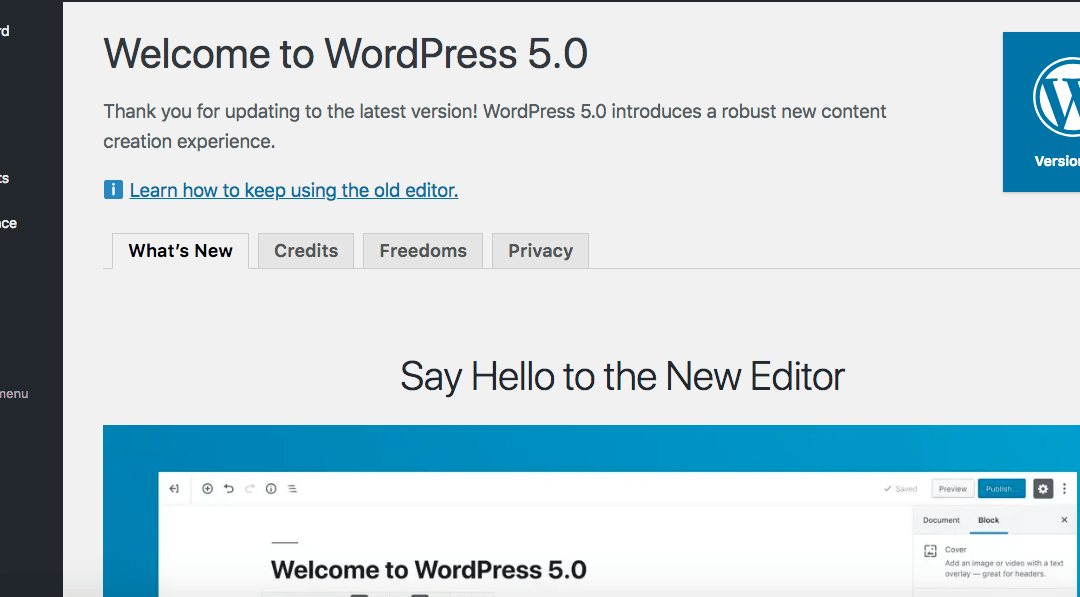There’s been plenty of buzz in the WordPress community leading up to the WordPress 5.0 “Bebo” core update. The open-source publishing platform offers a couple “major” updates to its core per year. But this is the first serious update in a while namely due to Gutenberg, the huge update to the base WYSIWYG post editor.
There are a handful of things to consider (and test) before making the update to WordPress 5.0. This article will go over the major changes, what they mean for your website and how to approach updating.
You can read WordPress’s own post about the release here, and a more in-depth “field guide” with feature info and links to developer info here.
Gutenberg Editor
The most talked about aspect of the new WordPress release is the Gutenberg Editor. Evolving from the mostly text-based editor common to WordPress for years, Gutenberg introduces a drag-and-drop style block editor. WordPress already leads the market in number of sites managed on its platform. Gutenberg is a move to further that domination by rivaling intuitive hosted platforms such as Wix and Squarespace.
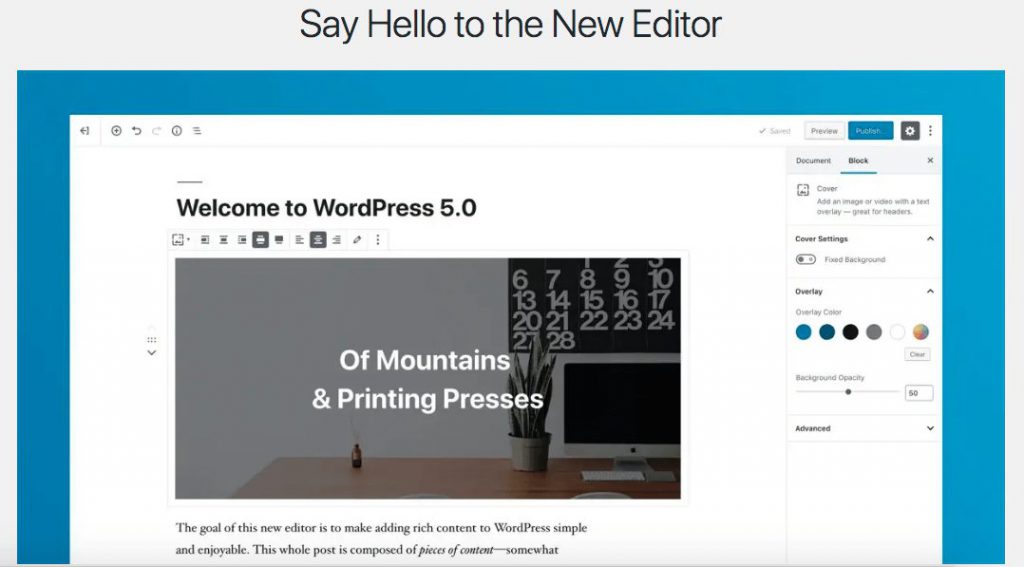
Website design and development professionals that specialize in WordPress have often relied on custom modification to expand the features and functionality of WordPress. This has led to a massive theme and plugin directory. Gutenberg seeks to counter some of the need for plugins, meta boxes, shortcodes and more by offering a more feature-rich building experience straight from the core.
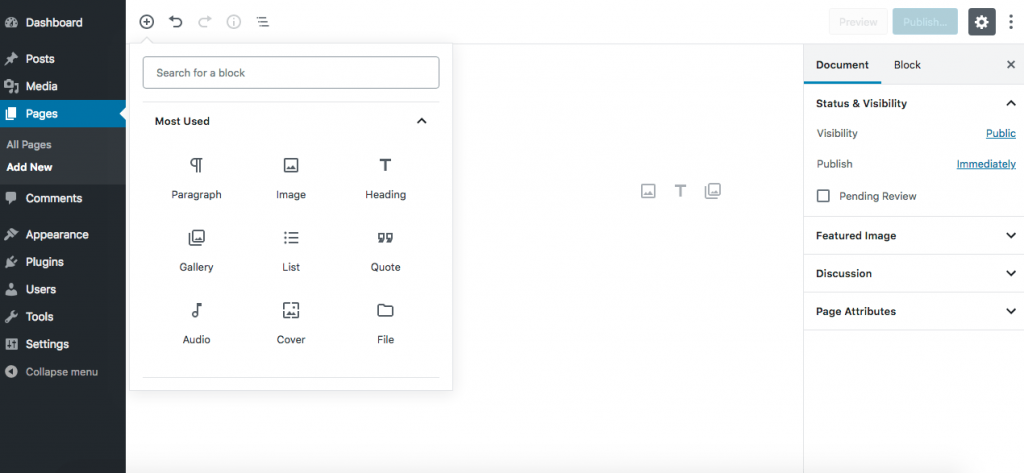
That said, Gutenberg still doesn’t rival some third-party tools used to build highly custom websites – for now. We see ourselves bypassing Gutenberg in favor of the more powerful tools we’re used to for most page building (more on compatibility below). But we also see ourselves starting to utilize Gutenberg for more customized article posting as it grows. It’s likely that Gutenberg, along with custom addons that are already popping up, will eventually come to truly rival third-party tools. And we believe the best process here is to simply stay in touch with the growth of WordPress 5 and adapt accordingly.
Theme & Plugin Compatibility
Many themes, builder tools and other general plugins work by interacting with or changing the way the classic WYSIWYG works. With Gutenberg’s overhaul, there are obvious concerns that there will be compatibility gaps. To deal with that, it’s crucial to check with the development team of any third-party tools to ensure they’ve updated to be compatible with 5.0.
We try to keep plugin use minimal in order to keep site code clean, maintain optimal site speed and avoid bugs. The standard set of tools we use have all already pushed updates with 5.0 compatibility.
With that said, it’s never a good idea to push major updates for plugins, themes or the WordPress core straight to a live website without testing first. Instead, we plan to pull backups of all sites and test the updates in a “staging” environment. This helps ensure a smooth transition on the live end and we recommend this approach to anyone using WordPress. For a smooth transition, update your 5.0 compatible plugins and themes before you update the WordPress core.
Keeping the Classic Editor
For themes and plugins that are yet to push compatibility updates or for those who would rather wait to dive into Gutenberg, WordPress has provided a fallback. Via the Classic Editor plugin, you can bypass Gutenberg in favor of the classic editor through 2021. This means that you can update to WordPress 5.0 with the Classic Editor plugin and all your themes and plugins will continue to work exactly as they normally would. This allows you to gain other advantages of the upgrade, like security, without risking compatibility issues.
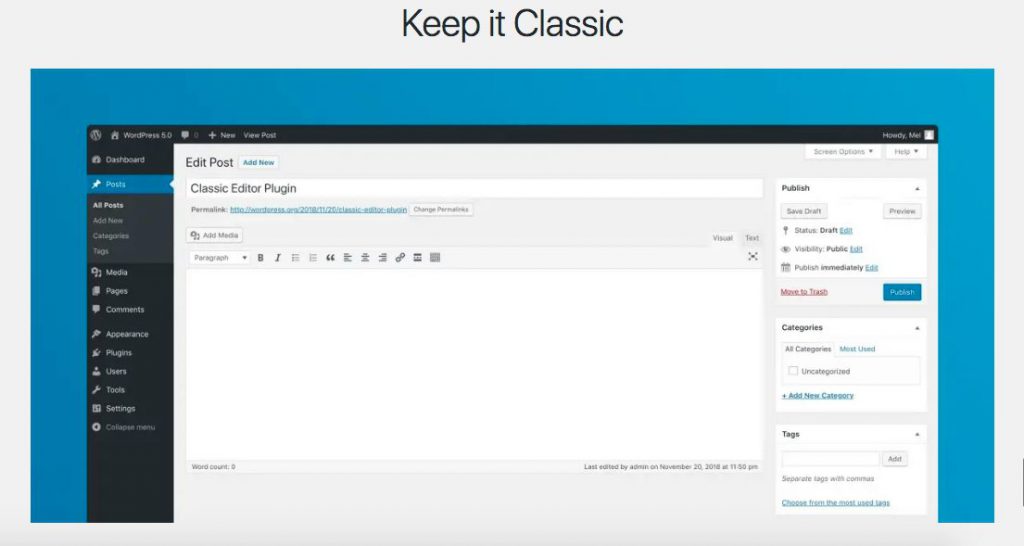
There is also the Gutenberg Ramp plugin which offers selective Gutenberg activation. So, for example, you could set it to use the classic editor when editing pages and the Gutenberg editor when editing posts.
When to Update
It’s generally recommended to update WordPress immediately to take advantage of updated security and bug fixes. But, there’s no major rush updating your website to 5.0. As long as you do it within reasonable time (a couple months), you’ll be fine. Especially for companies with high traffic sites or a busy holiday season, we recommend waiting until January to update. A plus to this is that the core developers will likely have worked out the initial bugs via incremental updates. You can also install and activate the Classic Editor plugin. Then, update the WordPress core without experiencing any difference in your site’s back or front end.
Have questions about WordPress 5.0? Need help updating your WordPress website? Contact us.
You can also get in touch about our web design and development services.